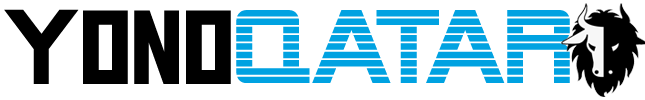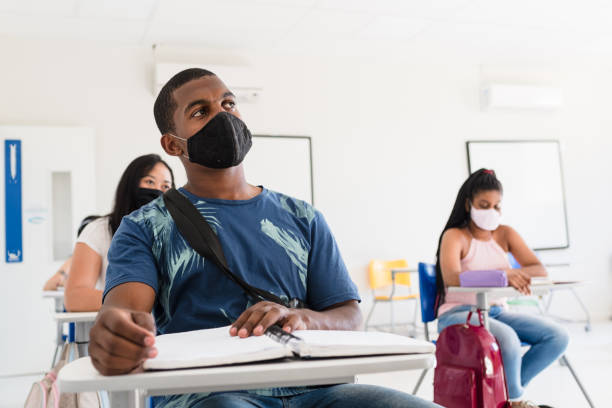How to Increase End User Security of WordPress Website?
As a website owner, you will have to think about the security of WordPress website. The core software of WordPress is very secure. Lots of developers audit its security regularly. Instead of the security of the core software of WordPress, we have to do lots of things to improve the security of WordPress websites. If you don’t take these security measures, hackers may hack your website. A hacked website will damage the revenue and reputation of your website. The hackers can easily steal user information, install malicious software and passwords etc. Here, we will discuss some essential tips to increase the end-user security of WordPress website.
Use the High Quality and Safe Hosting:
No doubt, it will seem obvious to the web developers with workpuls. Anyhow, it is the most important tip to increase the security of WordPress website. All the hosting companies are not equal. Before using the hosting service of a company, you should read the reviews of the users about its security, reliability and speed etc. Instead of looking for a cheap hosting service, you should find out the most reliable and secure hosting service. After buying a hosting service, if you know that your host is not taking the security of your website seriously, you should change it. In most cases, the more you pay, the more secure host will be. Anyhow, you should also consider your budget options.
Protect WP-config.php File:
This file contains crucial information about the WordPress installation. That’s why it is the most important file in the root directory of your website. After protecting this file, you can secure the core of the WordPress website. If hackers can’t get access to this core file, it will be difficult for them to breach the security of WordPress website. The most important thing is that you can easily protect this core file. You just need to take this core file. After taking this file, you should move it to the higher level in the root directory.
Close Off Points of Entry by Using Strong Passwords:
In most websites, passwords are the weak points. Anyhow, you can easily control them. If you want to increase the security of WordPress website, you should use passwords for different things. In these things, there comes user account, FTP accounts, email address and hosting account etc. Moreover, you should also change these passwords frequently. Some webmasters can’t come up with strong passwords all the time. They can make use of the password generator. If you are facing problems in remembering passwords, you can use a password manager.
Install WordPress Security Plugin:
If you want to enhance the security of your WordPress website, you will have to check its security regularly. Moreover, you will have to update your coding knowledge regularly. No doubt, it is a time-consuming task. In some cases, you may overlook a piece of malware. To increase the security of WordPress website, you should install a security plugin. It will take care of the security of your website. It will regularly check what is happening on your website. Sucuri.net is the best WordPress security plugin. It is providing lots of security measures to your website.
Install SSL Certificate:
In the beginning, it was recommended for those websites that were making or receiving payments. Nowadays, it has become the need of all the websites. Google has also realized its importance. That’s why it is giving importance to those websites in the SERP that are using SSL certificates. When you will install an SSL certificate on your website, it will encrypt the information between the web browser and web server. It will make it difficult for hackers to read this information. Almost all the hosting companies are offering free SSL certificates with their hosting plans. You just need to install it on your website.
Limit Login Attempts:
As told by a dissertation help firm, after installing your website on WordPress, it will allow you to try to login as many times as you want. This thing will open up the ways for brute force attacks for your website. If you will limit the login attempts, users can use limited attempts to get access to your website. After that, WordPress will temporarily block them. To change it, you will have to install the WordPress login limit attempts plugin. After installing this plugin, you can change the login attempts in the settings. You can also change these attempts without installing this plugin.
Update Your WordPress Version:
If you want to enhance the security of WordPress website, you should update its version regularly. In the new version, developers make some changes. In most cases, they introduce new security features. When you will use the latest version of WordPress, you can easily protect yourself against the pre-identified loopholes. Anyhow, you don’t need to update it for minor updates. WordPress will automatically download these minor updates. For the major updates, you will have to update them from the admin dashboard of WordPress
Enable Two Factor Authentication:
With the help of the two-factor authentication, the genuine users have to follow two steps to get access to the WordPress website. For example, if hackers can get access to your username and passwords, they have to answer the verification question. If you want to further increase the security of WordPress website, you can send a verification link to your registered email. In some cases, you can also send a code to your phone number. If hackers want to get access to your website, they have to get access to these things too.
Rename URL Login Page:
If you have enough knowledge about the basics of WordPress, you know that you can get access to your website by using http://www.websitename.com/wp-admin URL. As a webmaster, if you know it, hackers will also know it. That’s why they try to find this page on your WordPress website. After finding this page, they try to hack it. If you want to save your website from this kind of problem, you should change the URL of the login page. You should keep its name an ordinary one. It means that you should make a simple and unexpected change in it.